To update to iOS 4.3.3, all you need to do is to connect your iPhone, iPad or iPod touch with your computer via USB and start iTunes 10.2.2. You should now see a message prompt as shown below. Simply click on “Download and Install” (Mac OS X) or “Download and Update” (Windows) button to get on to the new firmware 4.3.3.
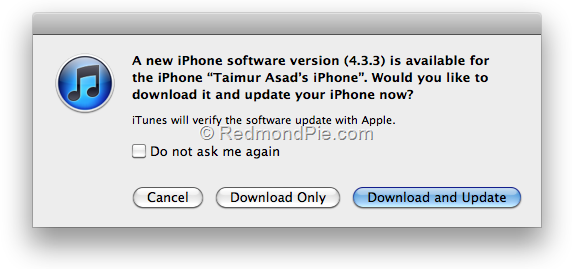
iPhone4 GSM download http://appldnld.apple.com/iPhone4/041-1011.20110503.q7fGc/iPhone3,1_4.3.3_8J2_Restore.ipsw
iPhone4 CDMA 4.2.8 download http://appldnld.apple.com/iPhone4/041-1022.20110503.5g8k7/iPhone3,3_4.2.8_8E401_Restore.ipsw
iPhone 3GS download http://appldnld.apple.com/iPhone4/041-1009.20110503.M73Yr/iPhone2,1_4.3.3_8J2_Restore.ipsw
iPad download http://appldnld.apple.com/iPhone4/041-1010.20110503.ScEp3/iPad1,1_4.3.3_8J3_Restore.ipsw
iPad 2 GSM download http://appldnld.apple.com/iPhone4/041-1013.20110503.1m73D/iPad2,2_4.3.3_8J2_Restore.ipsw
iPad 2 CDMA download http://appldnld.apple.com/iPhone4/041-1014.20110503.52dap/iPad2,3_4.3.3_8J2_Restore.ipsw
iPad 2 Wifi download http://appldnld.apple.com/iPhone4/041-1012.20110503.tmmBc/iPad2,1_4.3.3_8J2_Restore.ipsw
iPod 3G download http://appldnld.apple.com/iPhone4/041-1021.20110503.8Lfs1/iPod3,1_4.3.3_8J2_Restore.ipsw
iPod 4G download(http://appldnld.apple.com/iPhone4/041-1015.20110503.d7i57/iPod4,1_4.3.3_8J2_Restore.ipsw

Tidak ada komentar:
Posting Komentar