Apple’s iCloud is home to more than a few cool, interesting and downright funky new features, and we’re sure it’s going to be a much-needed tonic to the chaos and shear nastiness that is MobileMe.

One of MobileMe’s original selling points was the included ‘@me.com’ email address. With the announcement of iCloud, there was no mention of the domain name, and we all wondered if email would continue to be included with iCloud just as it was with MobileMe. Well, turns out you can actually create a free ‘@me.com’ email address right from any iOS 5-equipped iDevice – and it’s super simple.
All you’ll be needing to do is head into your Settings, and then tap ‘iCloud’. Flick the ‘Email’ switch on and you’ll be asked to create a new email address assuming you aren’t using an existing one.
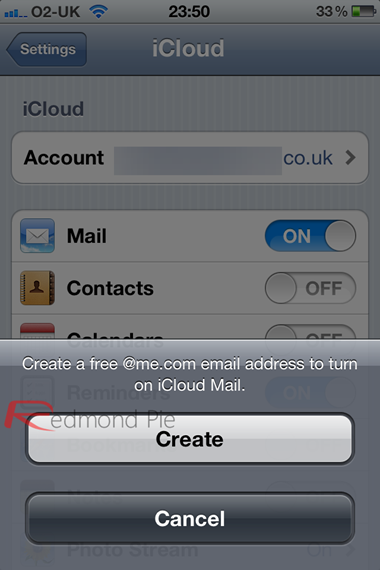
From here it’s a simple case of following the instructions, which consist of choosing an email address that isn’t already in use and stabbing the required buttons until you’re done.
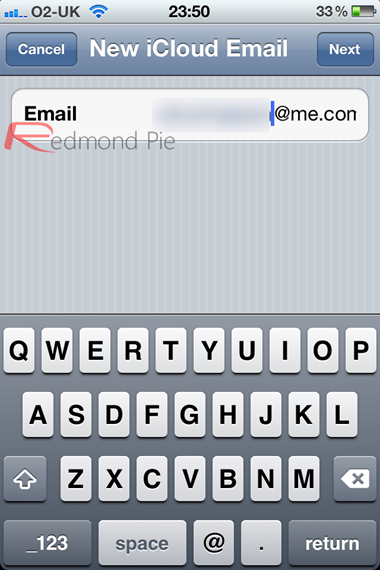
Once complete you’ll find the new email address already added to Mail and ready to receive messages. It’s quick, simple and most importantly, free!
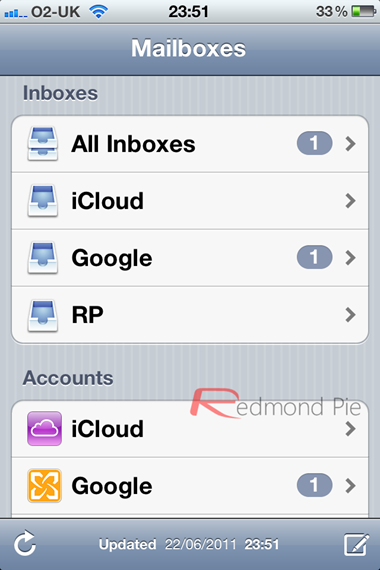
We just tried it ourselves and successfully created a test email address which is now happily receiving email on an iPhone using the iOS 5 beta.
Now granted, there are easier ways to get free email addresses these days and double-granted you won’t have access to any web-based email reading or composing but if you really must have that ‘@me.com’ email address then this is one way to get one.
Of course, there’s no saying Apple won’t turn your brand spanking new email address off once MobileMe walks off into the sunset next year.
(via Lifehacker)

Tidak ada komentar:
Posting Komentar