1. sediakan PC computer atau laptop with Windows XP/Vista/7 system, iTunes 10.2.1 installed.
2. iPad or iPad 2 with iOS 4.3 or 4.3.1.
3. Download iBackupBot iTunes Backup Manager.
Then follow these steps:
1. Jalankan iTunes, colok iPadmu ke komputer, klik kanan nama iPadmu dan pilih kata Back Up.
2. setelah proses Back Up Selesai, matikan iTunes, jalankan iBackupBot, pilih Backup yang terbaru yang telah di backup olehmu di iBackupBot.
3. Double click Library/Preferences/com.apple.springboard.plist di sebelah kanan iBackupBot, akan muncul plist editor window.
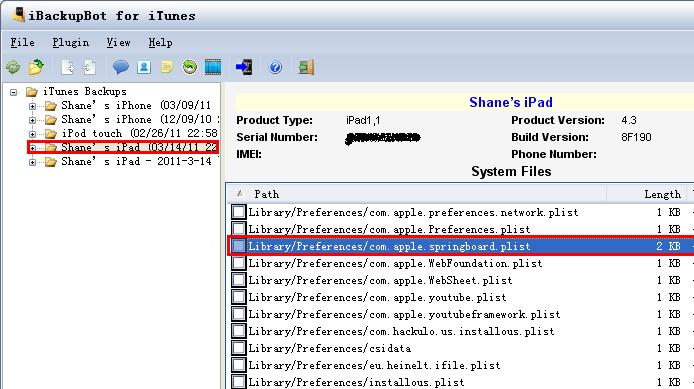
(oh ya jika muncul reg name dan reg code di cancel aja)
4. tambahkan 2 kalimat di bawah ini di bawah kata
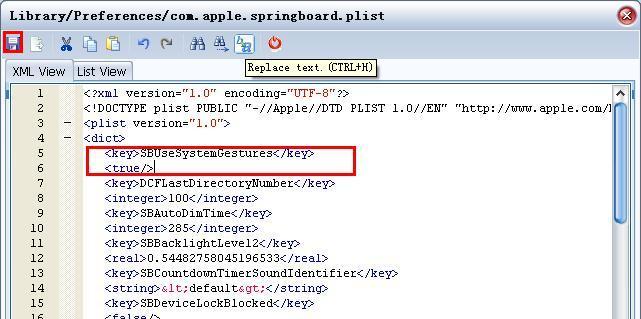
5. Klik save (Bentuk disk) dan matikan plist editor window
6. tekan CTRL+T, Akan muncul pop up “Do you really want restore this backup to your device?”, klik Yes.
7. setelah proses restore selesai, Ipad akan restart secara otomatis, kemudian silahkan menikmati multitouch gesture di iPadmu.
Dicoba saja. Kalau tidak percaya cek video ini
http://www.youtube.com/watch?v=uktPl...layer_embedded
Sumber: icopybot.com

Tidak ada komentar:
Posting Komentar